Record and share up to 5 mins of any specific part of your screen: Record-It
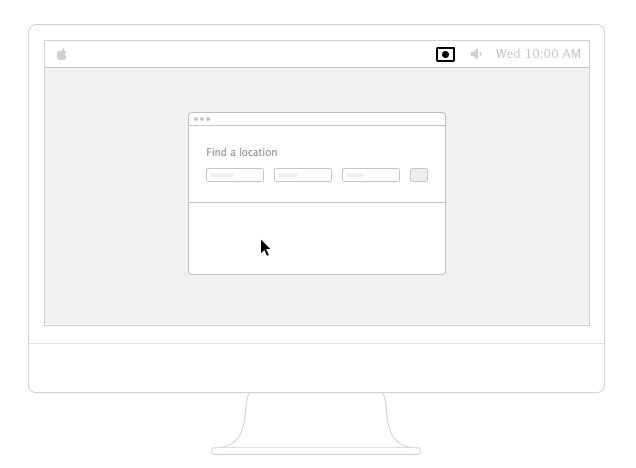
Mac and Windows PC downloadable free software makes it extremely easy to record short video clips (up to 5 mins max) of screen actions and events, and to share them with anyone. Screen recordings are silent and can be exported also as animated GIFs.
How it works: Once downloaded and installed, Record-it can be started in one click. Next step is to drag and select the area on your screen that you want to record. Next click on the record it button and click it again when you want to stop. The shareable URL of the recording is immediately copied into memory and made accessible again by clicking the Redcord-it utility icon.
Free.
Pro version for Mac available. Allows for password protection of recordings and higher frame rates.
My comment: Wonderful little utility does exactly what it promises without ever getting in the way. Super-simple to use, easy, straightforward. Low frame rate recording shows up as a video being a little jumpy, but for purposes of bug sharing, troubleshooting or making easy mini-demos / tutorials, this is an excellent solution. Recommended.
Download it now:
Mac - http://recordit.co/latest-osx
PC - http://recordit.co/latest-win