Record Computer Screen While Sharing Your Cam: Vidyard
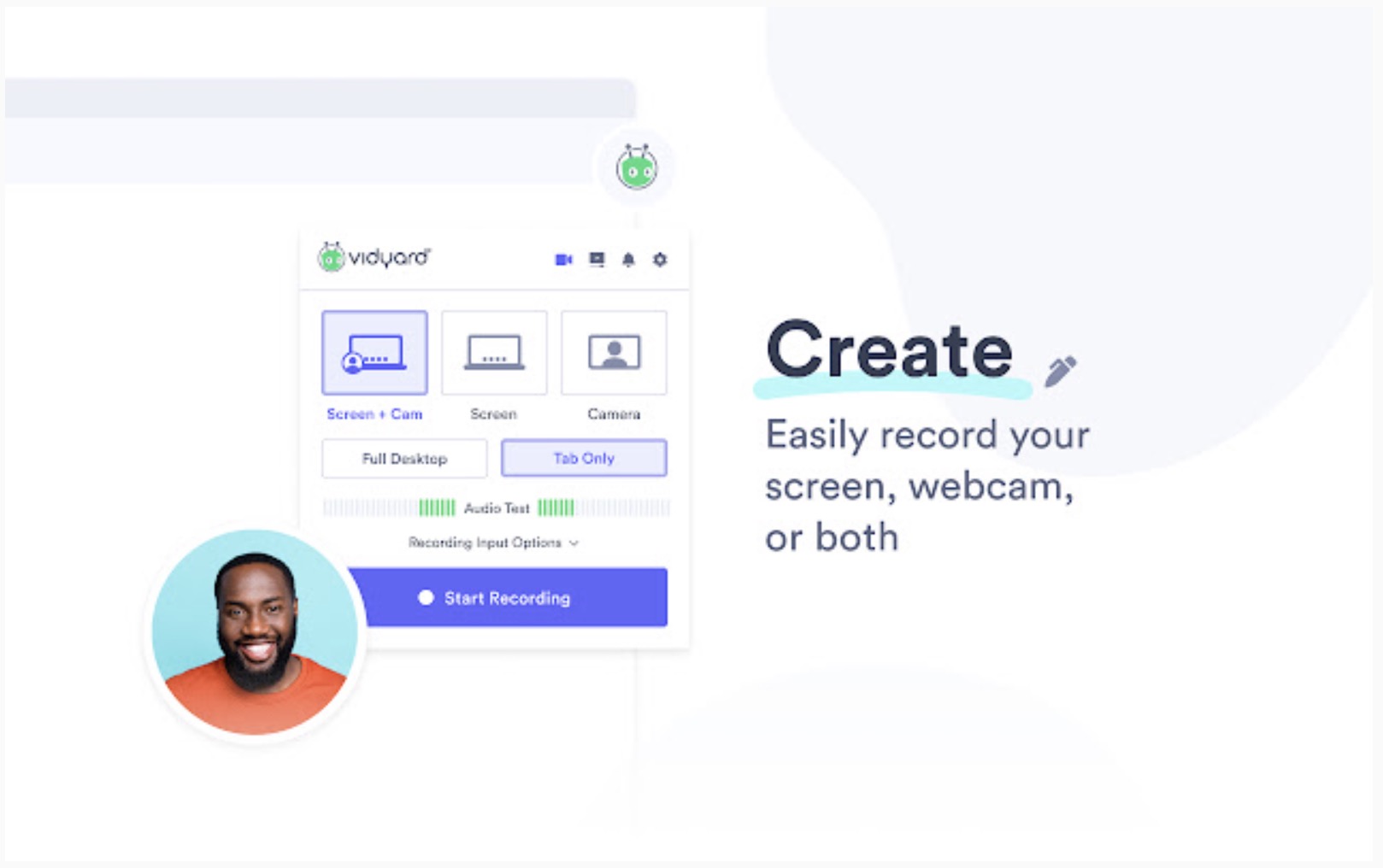
Best free web app to record screencasts (computer screen recordings) that can be instantly shared with a link.
Ideal for anyone that needs to create feedback videos where a web page is visited and it is analyzed and commented. Also great for tutorials and demos of new software or apps.
Key features:
✅ - Video record anything happening on your computer screen.
✅ - Decide whether to record just a specific window, a browser tab or everything.
✅ - Include optionally your audio and your webcam video.
✅ - Auto-uploads to the cloud and generates a link to share access to the video
✅ - Tracks and informs you on who has watched the video and how much of it.
Pricing: 100% free version allows unlimited recordings plus a storage library of up to 25 videos. Max recording time 30 minutes.
Paid version ($29/mo) allows for unlimited recording time, infinite library and analytics. See https://secure.vidyard.com/organizations/13896/upgrades
My evaluation: I have been using Vidyard for 5 years now (since 2017 when it was called ViewEdit - see review here) and I couldn't be happier. Vidyard does a perfect job in allowing me to record my computer screen and my voice with maximum ease, to share these recordings with my community and to be alerted not only of who then watches the video, but even of how much of it he has seen. Highly recommended.
Try it out now: https://www.vidyard.com/