Record Your Computer Screen and Share It Instantly: Supercut
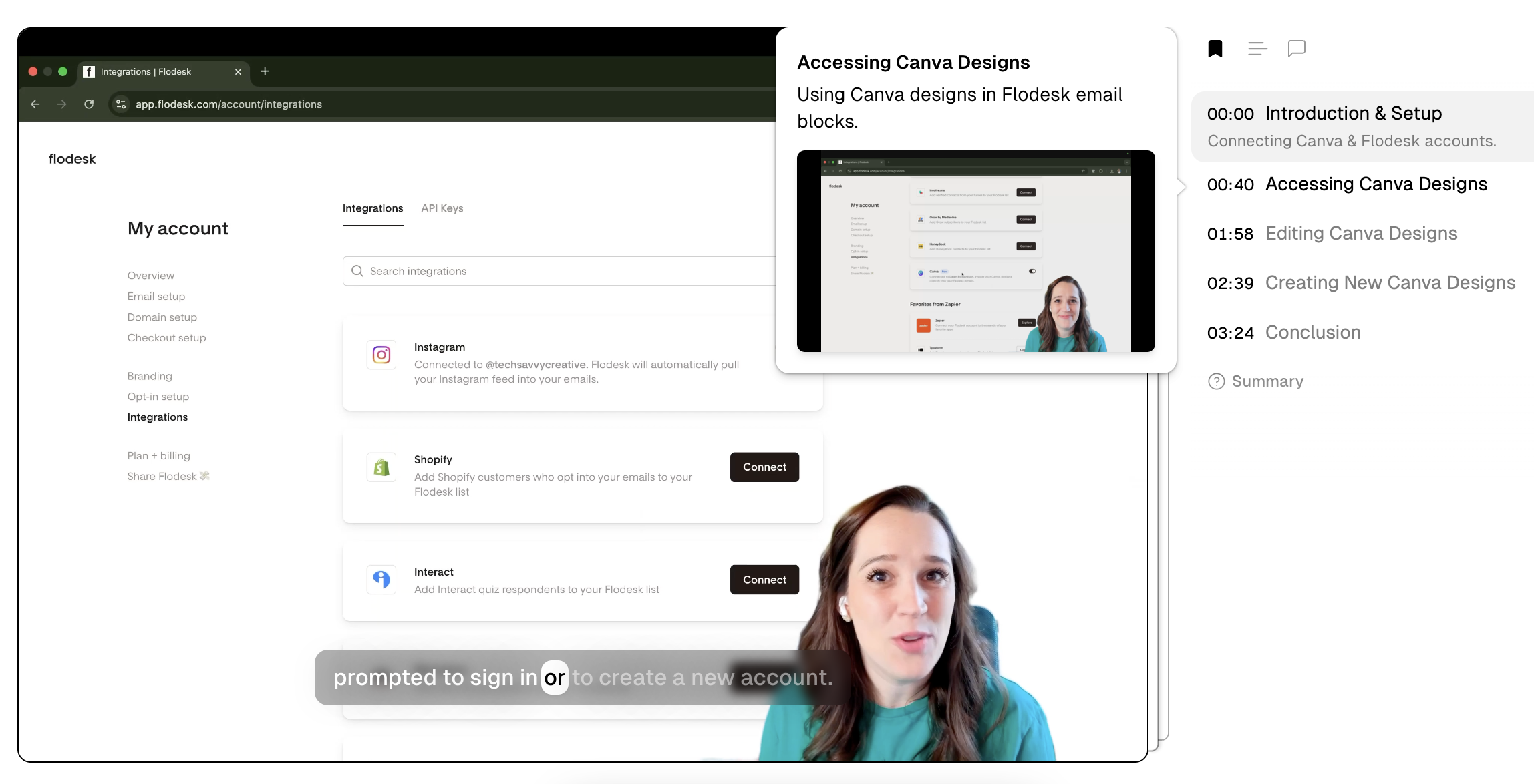
Ideal for trainer, coaches, creators, developers and tech assistance staff needing to communicate computer screen procedures, or to make presentations, demos or pitches to remote clients.
Key features:
✅ - Records separately and in high quality both your computer screen as well as your video camera input (optional)
✅ - Creates instantly a shareable link of your recording without having to wait or download anything
✅ - Generates auto-chapters for each recording simplifying the navigation to any point of your recordings
✅ - Generates a written document of your recording, no matter what the contents
✅ - Offers many alternative layouts for final rendering
✅ - Records at up to 4K resolution
✅ - Can integrate CTA (call-to-action) buttons
✅ - Brand-logo integration
✅ - Automatic background removal
✅ - Support for multiple users (teams)
✅ - Analytics
✅ - Closed captions
✅ - Password protection
✅ - Upcoming features include: auto-editing and eye contact.
Pricing: 100% free while in Beta
My evaluation: Next-generation screen recorder for creators, developers, tech-assistance staff and trainers. Simple to use, professional tools, high-quality recordings and layout along with top useful features (auto-editing, instant link sharing, eye contact, document generation, auto-chapters, captions and more). Recommended.
Try it out now: https://supercut.video/